HOW TO INSTALL OS WINDOWS10 WITH DUAL BOOT SYSTEM
 Microsoft's latest operating system, Windows 10 already available since a few days ago.However, this version of the Technical Preview is likely still contain many bugs. So, you should not delete Your old operating system when using Windows 10.
Microsoft's latest operating system, Windows 10 already available since a few days ago.However, this version of the Technical Preview is likely still contain many bugs. So, you should not delete Your old operating system when using Windows 10.
There are several alternatives to do so, one of them with dual-booting. Although this method is quite secure, it is recommended to do a backup of your data in advance.Following the steps as we quote from howtogeek
First of all, you have to set up the space on your hard disk to install Windows 10 in advance. If you have more than one hard disk, you can directly install Windows on thehard disk. If not, you'll need to partition your hard disk for "cutting off" the oldoperating system and a new operating system.
To do the partition, you can use the Disk Management Utility that is provided by Windows. To access it, press the Windows key + R, and type in services.msc diskmgmtdialog box is Run, and then press Enter.
On C:\ partition, right click and select "Shrink Volume"
Microsoft says that Windows 10 has the same requirement system such as Windows 8.The 64-bit version of Windows requires its own space 8.1 at least 20 GB.
After space for Windows 10 already available, you can now install Windows 10.
The Windows installer File 10 formatted .ISO can you put a DVD or USB Flash Disk. To enter it, you can use the software Windows 7 USB/DVD Download Tool.
After the Windows installer 10 already available on DVD or USB Flash Disk, restart YourPC/notebook, and then point the flash disk or boot menu on the DVD.
Navigate the Windows installation partition 10 to an already prepared in advance.
After the installation process is complete, you can choose one of the operating systeminstalled on Your PC/notebook.









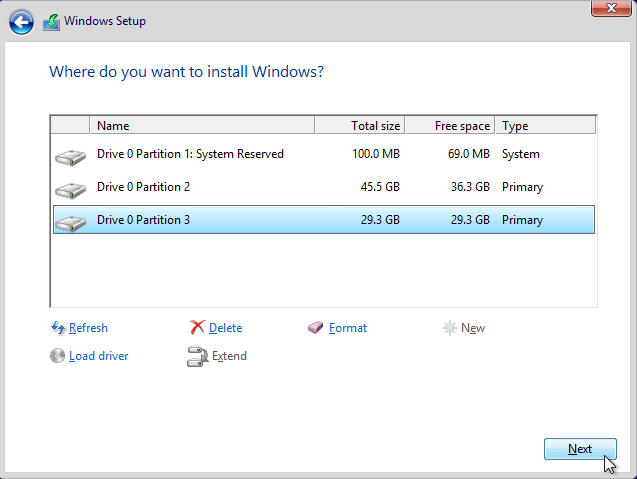


No comments:
Post a Comment