- Open Google Chrome and install the extension with the name Web Timer, or you can directly download it from here. Click Free to start installing it in Chrome. Click Add this extension when requesting confirmation for the installation. Wait until the process is completed.
- Once plugged in, the Timer will keep track of Web sites that you visit are shown through time as well as his percentage. To see it you live click Timer Web icons located at the top right corner.
- You can also determine what sites do not want to be tracked or monitored. Here's how to get into the Options, click the Timer and click Web Options. Enter the address of the site that do not want to be monitored according to the columns that have been provided. Click Save when finished.
How To View The Length Of Time While Browsing The Internet
Have a time we could not realize quite a long time when you visit, and we strive to want to know how long we visit a site? Now all of that is easy, just use all the Google Chrome browser. With the use of additional extension named Web Timer, you can find out what sites along the length of time that you are using when visiting it. Here's how to use it:
Subscribe to:
Post Comments (Atom)


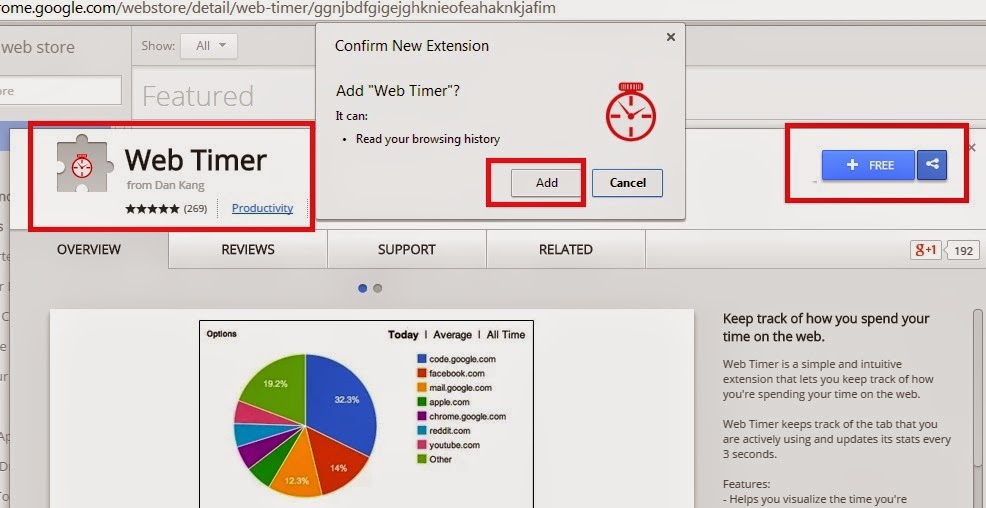



No comments:
Post a Comment