This time I try to discuss about instant access with a custom DNS. DNS or Domain Name Server use as translators Domain names, which Domain itself is a row of IP number of a site / server. So with this DNS domain no longer have a written series of numbers to go to certain sites, of course, very troublesome if we have to write down a row of IP numbers to go to a particular site. But with control of all can be overcome, the domain of the DNS will translate an IP sequence number to contact the server. More simple and practical!
So what can DNS speed up our internet access?
There are several reasons to say, by setting a custom DNS to provide speed boost for your web browsing. As with Google's DNS service, OpenDNS, and others. And with the custom DNS we can protect us and our families from inappropriate things and attacks from malware.
Actually, almost all Internet service providers or ISP has its own DNS server, and sometimes in the DNS settings for each ISP would have been different from each other. And it depends from setting DNS itself, which is crucial such as the ability, speed, specifications and old cache.
Dense traffic can affect the DNS server so that it can slow query or request process. So if there is interference on the DNS server on the Internet provider could affect the well at the time we use the Chrome browser, Opera, Safari, Firefox and other browsers to be slow and often find an error message from the server.
Okay, here I review the use of the DNS Server custom from other operators that can be used. Here are the steps and a list of DNS servers that can be used;
Setting a custom DNS server on windows:
- Go to Start then Control Panel
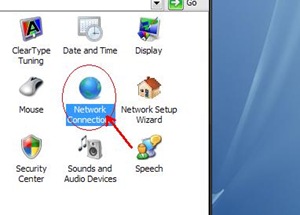
- Then Network Connections, right click on an active connection that is usually used, and then click Properties

- Click Networking
- Then Internet Protocol
- next Properties

- Check any of the Use The Following DNS Server Address, enter the DNS server we will use the Custom
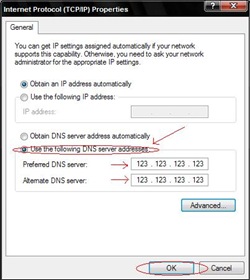
- Click OK or save. Lets Restart the browser
- And Done!
- See the change,,,
Here’s a list of DNS Server that can be used;
DNS Server Indonesia
DNS Telkom
DNS Server indosat.net.id include Indosat IM2 Server
- 202.155.0.10
- 202.155.0.15
- 202.155.0.20
- 202.155.0.25
- 202.155.46.66
- 202.155.46.77
- 202.155.30.227
DNS sat.net.id
- 202.149.82.25
- 202.149.82.29
DNS cbn.net.id
- 202.158.40.1
- 202.158.20.1
- 202.158.3.7
- 202.158.3.6
DNS indo.net.id
- 202.159.32.2
- 202.159.33.2
DNS itb.ac.id
- 202.249.24.65
- 167.205.23.1
- 167.205.22.123
- 167.205.30.114
DNS ukdw.ac.id
- 222.124.22.18
DNS AWARI (Asosiasi Warnet Indonesia)
- 203.34.118.10
- 203.34.118.12
Other International DNS Server
DNS Open DNS
- 208.67.222.222
- 208.67.220.220
Singnet Singapore
- 165.21.100.88
- 165.21.83.88
DNS ScrubIt
- 67.138.54.100
- 207.225.209.66
DNS DNSadvantage
- 156.154.70.1
- 156.154.71.1
DNS vnsc-pri.sys.gtei.net
- 4.2.2.1
- 4.2.2.2
- 4.2.2.3
- 4.2.2.4
- 4.2.2.5
- 4.2.2.6
Verizon (Reston, VA, US)
- 151.197.0.38
- 151.197.0.39
- 151.202.0.84
- 151.202.0.85
- 151.202.0.85
- 151.203.0.84
- 151.203.0.85
- 199.45.32.37
- 199.45.32.38
- 199.45.32.40
- 199.45.32.43
GTE (Irving, TX, US)
- 192.76.85.133
- 206.124.64.1
One Connect IP (Albuquerque, NM, US)
- 67.138.54.100
OpenDNS (San Francisco, CA, US)
- 208.67.222.222
- 208.67.220.220
Exetel (Sydney, AU)
- 220.233.167.31
VRx Network Services (New York, NY, US)
- 199.166.31.3
SpeakEasy (Seattle, WA, US)
- 66.93.87.2
- 216.231.41.2
- 216.254.95.2
- 64.81.45.2
- 64.81.111.2
- 64.81.127.2
- 64.81.79.2
- 64.81.159.2
- 66.92.64.2
- 66.92.224.2
- 66.92.159.2
- 64.81.79.2
- 64.81.159.2
- 64.81.127.2
- 64.81.45.2
- 216.27.175.2
- 66.92.159.2
- 66.93.87.2
Sprintlink (Overland Park, KS, US)
- 199.2.252.10
- 204.97.212.10
- 204.117.214.10
Cisco (San Jose, CA, US)
- 64.102.255.44
- 128.107.241.185

No comments:
Post a Comment