
For those of you who lay the problem of damage to the cell phone would become confused, and take decisions to improve your mobile phone service to the service. Hmmm, definitely not a little out costs and also time is wasted. Wait, wait a minute! do not rush there right solution to solve this problem.
Because as long as the damage was not from the hardware and some built-in features error, small problem on your cell phone can still be overcome. No need to go to your service to service, quite simply by using a small but useful tool is the Nokia Diagnostic.

Nokia Diagnostics will detect the readiness of the features on the phone at the time of flame and provide information in the event of damage or problems on the phone.
Damage Detection Mobile
How it works is simple, this tool will detect the phone system and will appear in the trouble shooting tips that help and guide you to repair the damage.
For Nokia phones with Symbian S60 OS 3.2, this application is only able to diagnose the problem to Network Coverage, Internet Connectivity, Battery Charger, Loud Speaker, and Earpiece, Memory,.
As with the Nokia Symbian S60 5.0, Nokia Diagnostics is able to handle the problem and test the features of Nokia as follows;
To use this application is easy. Just running the application, then select the features that will be tested. And will detect if there is damage. Next live match you with their respective functions.
Applications that are similar to TuneUp utilities on the PC, although its function is very simple. But it helps us in detecting and troubleshooting on the phone, even this tool provides guidance for m, for solve common problems that occur on the phone.
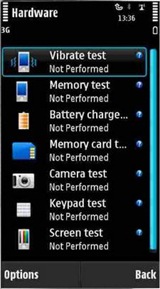

How to Use Nokia Diagnostics;
- Select Network Coverage and press Option
- Then the Perform Test, will appear at the phone network that is used today
- If it appears there will be a description "UMTS Network" this means your phone is within the context of 3G signal. And the quality of the catch signal in the 'Current Network Signal Strength'. If the status appears 'Excellent' means your cell phone signal in optimal conditions / good.
Yup! Enough to just here. And the rest is up to you to explore yourself. Hopefully Helpful,,,

No comments:
Post a Comment