OperaMini smart solution super-fast browser
Maybe we are familiar with mobile versions of popular applications today. yup! OperaMini an artificial browser Software ASA, a tiny browser that is loved by mobile users. Super fast browser capable of displaying web pages in the phone's display. In addition to a very fast browser is also able to save money internet connection with the compression capability. For those of you who use data-based internet connection this may be one effective solution to surf in cyberspace. But what could possibly use OperaMini in the computer? Sure you can, here are the answers refer to the following tips and trick.
Ok, to be able to use OperaMini in our computer screen, there are some tools that should be required to be used. As follows;
1. Applications OperaMini (OperMini 5.2.jar)
This application can be can be downloaded here, and to get the latest information and updates you can simply visit the official website OperaMini. Applications should be formatted. Jar and the size has already been downloaded around 350kb only.
2. JAVA Application Simulator (MicroEmulator.jar)
To be able to open the mobile version of the Java-based applications in your computer requires a JAVA simulator application, here we can use MicroEmulator that you can download directly from the official website here.
After all have been downloaded, we follow the following steps;
- Put first MicroEmulator on the computer.
- Extract Your downloaded Microemulator file into c:/program files or other that you want
- After extract the file, make sure open files microemulator.jar with right-click (open with) the Java Runtime installed on your computer as default for jar extension.
- Once completed, to facilitate in opening applications create a new shortcut on your desktop.
- Well, looks like this when we open the application.

- To be able view OperaMini in full screen and resizable screen, go to Options and then Select Device and then select Device Resizable make it the default setting. Save Click Ok.
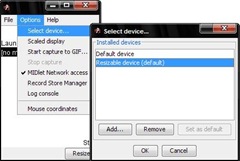
- After all is installed correctly, try running OperaMini our new version of Computer in our screen.

- Open File, click Open Midlet File, then locate the file that you downloaded Operamini.jar, Then click Open and start.



- Yes, now OperaMini can be open in our Desktop PCs.
Good luck and have fun,,,,



i am fine
ReplyDelete