Internet download manager is a popular application to help process of downloading files from the internet. Using IDM, fragmented files in the download process and when completed reunified, that's what makes it fast.
WiFi (wireless fidelity) usually with passwords, there are also free. And there is also aneed to use a proxy. As I have ever experienced. Connect a computer to a wifi to use the password and proxy. If you don't use a proxy, it will not be able to connect to the internet. Proxy settings in the browser normally, such as proxy in google chrome.
If we have to use a proxy when connected to the internet, then certainly also when downloading files from the internet. All download activity carried out in browsers thatalready gives a proxy, then the download process will be smooth-smooth course. Butwhen we use the IDM as a helper application at the time of the download process then certainly we should also set the proxy IDM nya.
Easy Steps Setting Proxy IDM
The following easy steps how to setting the proxy IDM
Run IDM.
Click the Download menu, then select Options.
A window will pop up Internet Download Manager Configuration.
Then select the tab menu Proxi/Socks.
Check the Use Proxy, http, https, ftp.
Please enter a proxy on the Proxy server's address, the fill port on the Port.
Click the Advanced button in the ...
Please enter a proxy and port like yesteryear.
Click OK.
To better understand it, here in the picture. Click image to enlarge.
With the settings as above when there are files that need to be downloaded using IDM, then it can directly operate as usual. But if the above arrangements are not made, then for internet connection requires a proxy, IDM will not run. However, if the proxy is just another option, the IDM continue to run.
Don't forget to restore the settings as before if you already use the internet that requires use of a proxy. Proxy server address above is an example. To obtain a proxy address try reading understanding proxy page.



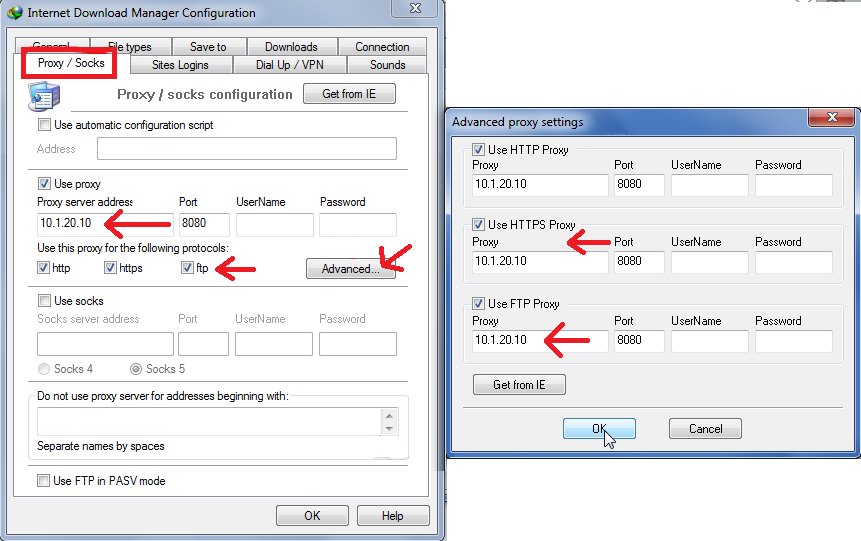
No comments:
Post a Comment