Just as with any Computer Operating System, too, in a computer like Windows 7 OS if less cared for will certainly result in decreased performance. In addition, the operating system also needs to be managed better. Well, in this occasion I tried to write a short tutorial how to care and manage of Windows 7 OS.
1. Defragment Hard Drive Or Storage
Defragment the hard disk it is necessary. Like the rooms in which we will be making a mess difficult finding something so it will take a longer time to find it. Same thing with Windows, if the contents of the hard disk a mess then it will affect the speed of the operating system. Fragments of data that are stored on the hard drive occurs because the process of read-write file. The more often a read-write process such as copy-paste the file, then the greater the possibility of fragmentation anyway. For it to defrag my hard drive periodically. To defragment you could do 1 month or 3 months.
Windows 7 has a tool to defrag by default. Can we go through Start > Accessoris > > Disk Defragmenter System Tool. Or it could be using a third-party application that you believe best.
2. Clean the Registry
The Windows registry is a collection of information and data base konfiguras system that is organized hierarchically. Sometimes the registry contains many configurations that are unused so it becomes garbage. The registry editor can be opened through the Start Run type Regedit > >. But remember, remove registry data manually without profound knowledge could be at risk of damaging the system. So use a registry cleaner application such as the one on CCleaner or TuneUp Utilities. But before that it's good if we back up registry to keep-keep. How, in the registry editor file menu, select export and save the backups.
3. Clean The Junk Files
Junk files or junk files without harddisk capacity meets the impact we want. His presence is indeed difficult, but can be detected using the application disk cleaner like CCleaner or TuneUp Utilities. Have no application? Calm down, Windows 7 has a tool called Disk Cleanup to clean-up. There is in the Start > Accessoris > > Disk Cleanup System Tool.
4. Clean Up Your Desktop
"Less is more", that has too many desktop shortcut is certainly uncomfortable in view. It also adds to the load of the operating system to load the entire shortcut so that may slow down the boot process. This is indeed a relative nature, but it cleverly if installing shortcut is needed only.
5. Secure with Antivirus
Use antrivirus to protect your Windows operating system from the threat of viruses or malicious programs. By default windows 7 also has the Windows Defender is available as built-in antivirus, There are many free services that provide virus but still good quality like smadAV, AVG, Avira, Avast, and much more. Make sure that antivirus antivirus update can recognize the latest viruses computer so that you can avoid damage from viruses or malicious programs.
 |
The Microsoft provides updates on a regular basis to patch cracks in Windows or applications by default. Windows Update is also generally useful to improve the compatibility of hardware drivers that the hardware functionality with Windows could be getting better. Windows update settings to be opened through the Start > Panelng > Windowsupdate.log > Control.
Such a short tutorial how to care for and manage on Windows7 OS, I hope this article could be useful to you.










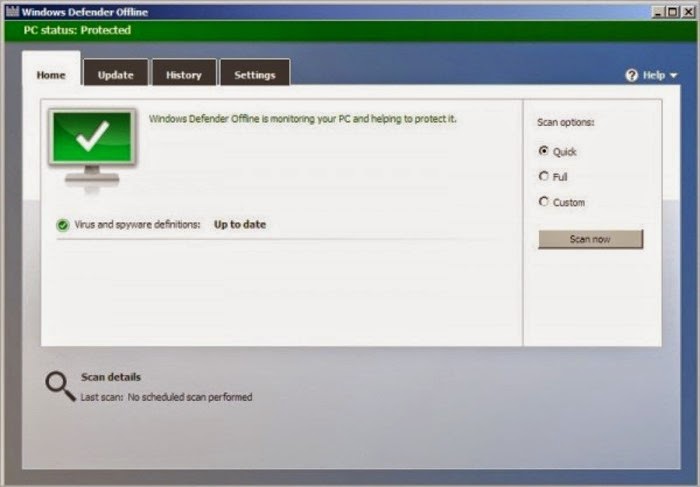

No comments:
Post a Comment